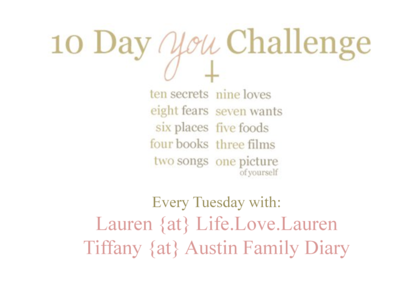"Pinterest lets you organize and share all the beautiful things you find on the web. People use pinboards to plan their weddings, decorate their homes, and organize their favorite recipes." -- pinterest.
I love pinterest, its such a great idea.
More and more, I am noticing that photos I embed into my blog posts, from pinterest, are not showing up after I publish the post. Usually they show up for the first few days, but sometimes, after a short period of time, the image is no longer visible on my blog. Its as if the image has been removed from the pin. Yet, when I visit linked pin, the image is still visible on my pinterest board. I'm confused. Surely I am not the only blogger who has discovered this issue?
For the past few days I have been trying to find more information on this and how to fix it. Call me a perfectionist, but I don't like sharing images on my blog that aren't going to show up a month from now. And, I find it annoying to go back and update my blog posts just so the images show up (Yes, I am weird like that). My search for answers has not turned up anything; instead, I have lots of questions and concerns about this popular website.
I have found a bunch of other blog posts discussing the issues with pinterest and copyright issues regarding people re-pinning other peoples images. This is what I have found so far:
1. When you share your original photos on your blog, for example, and somebody else pin's your photo onto their pinterest boards, you no longer have control over that image, pinterest does. When the image is pinned, it gets saved onto the pinterest's servers. From what I understand, and I could be wrong, is that once your image is pinned, pinterest owns the image and could essentially re-sell it if they chose to do so.
Any personal photos that I share on my blog have my name visible on the photo and are sourced to my flickr account. I am now thinking twice about how I share them, and what information is on the photos. I was thinking it would be smart to include your name and your website.
Another solution, if you do not what your images pinned, you can include some code to the <head> section of your website.
Any personal photos that I share on my blog have my name visible on the photo and are sourced to my flickr account. I am now thinking twice about how I share them, and what information is on the photos. I was thinking it would be smart to include your name and your website.
Another solution, if you do not what your images pinned, you can include some code to the <head> section of your website.
<meta name="pinterest" content="nopin" />
2. Lots of people are finding pins from the pinterest "popular" section and are re-creating the idea through their blog posts. Apparently a lot of websites are making money from doing this. As well, there are a lot of websites/blogs that are not giving credit where credit is due.
When sharing images on your blog, I think its important to link back to the original source, rather than to pinterest directly. When I first started adding photos from pinterest to my blog, I would copy the image url and add it through the insert image icon. I recently discovered that when you "embed" an image onto your blog from pinterest, it includes source information, along with a link to your personal pinterest boards.
I have found a lot of great websites through pinterest, so overall, I think the idea of pinning images is great. Going forward, I am going to make sure that when I share my finds on my personal blog, the image is linked back to its source. I am also going to think twice about how I share my own personal images.
I still have some more investigating to do, but would love to hear your thoughts/comments about these issues!! Happy almost Friday!