I just discovered this fabulous new website, Tint via Fashion, Beauty, etc. It's been around for awhile, but its new to me (and maybe to you too)! I thought it was a neat feature to add to my blog, so I wanted to share some information with you all about this fabulous service.
Tint is a simple tool that lets you create beautiful and engaging social hubs on your blog. For example, you can aggregate from your blog's facebook page feed, twitter, instagram, pinterest and much more. It's also free to sign-up!
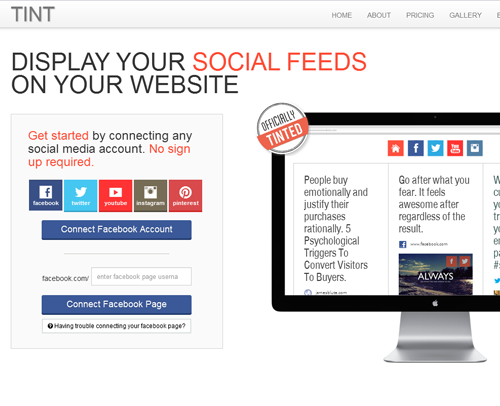
If you want to see it in action, you can check out my "socially" page on my blog. It's also a great way to increase traffic to your social media sites.
How to add Tint to your blogger blog:
1. Visit the Tint website: http://www.tintup.com
2. Click the "Sign Up" link and create an account.
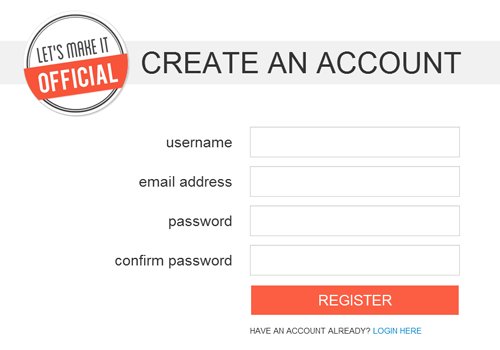
3. After creating an account, you will want to "add a tint."
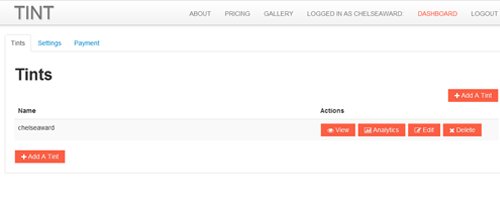
4. Give your tint a name, such as your blog name, and connect your social networks. After connecting your social networks, you can can personalize and moderate your social feed. I change the color of the social icons to the same pink color to match my blog.
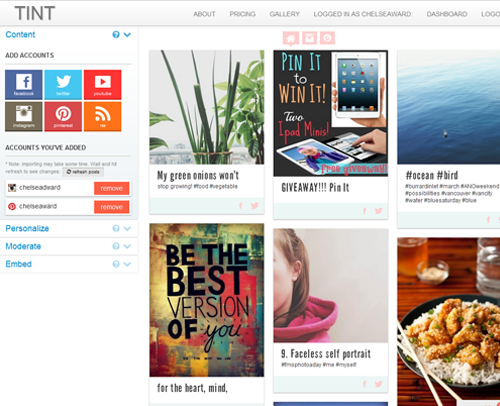
5. Once you are ready, select "embed," choose your platform and configure how your want your feed to appear on your blog page using the tint tool. I created a new page on my blog just for this social feed; I also spent a few minutes playing around with this step because I wanted to see how it looked on my blog. For example, I only used a height of 1000 px, width of 550 px and 4 columns.
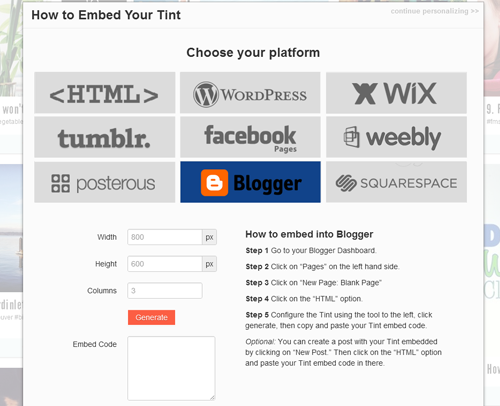
6. Copy and paste the code into you're blog page's html, save and publish!
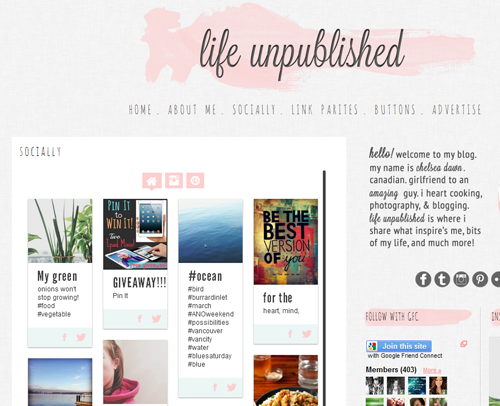
What do you think about this tool? Will you add it to your blog? Hopefully I haven't confused you too much! If you have any questions, please don't hesitate to ask me!

Looks interesting!!!!
ReplyDeleteI really like it, neat add on to the blog! :)
DeleteThat is SO COOL - thanks Chelsea!!!
ReplyDeleteThanks for stopping by and following Heather!
Deletestumbled on your blog via the blog hop at:
ReplyDeletehttp://www.thethingswefindinside.com
this is GREAT!! thanks for sharing this!!
I think i may add this to my blog !
http://mscomposure.blogspot.com
http://www.infinitelifefitness.com
Glad you like it! I love having them displayed all in one place! Have a great week :)
DeleteThis is fantastic...I have installed it as well! Thanks so much for the tutorial!!!
ReplyDeleteGlad you like it! Have a great week! :)
DeleteGreat tip! Time to pass it on!!!
ReplyDeleteInteresting! I'll have to see if this is something that will work for me.
ReplyDeleteHmmm this will be cool on my blog:www.infooglepals.com
ReplyDelete